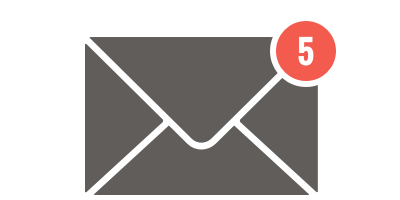How Tell Touch Works
The simple way to handle feedback in aged care
Although Tell Touch is a complete communication platform for staff, consumers and their families, our bread'n'butter is always complaints and feedback. Here's how that process works soup-to-nuts.


Consumer Admitted & Added
On admission, a staff member will add the consumer and representatives (optional) details into the "Tell Touch Dashboard" (org-name.telltouch.com.au).

Feedback Lodged
The consumer, representatives, or other parties, can lodge feedback on the:
- Mobile App,
- Kiosk (usually place in the foyer), or
- Website
The person entering the feedback and representatives (if it isn’t them) receive an immediate acknowledgement via email or text message.
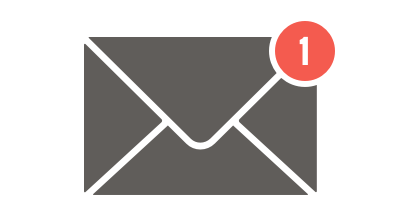
Feedback Acknowledged
The person lodging the feedback receives an immediate response. Representatives are also notified.

Staff Member Takes Action
The responsible staff member replies to the automated email, or by logging in to the Tell Touch Dashboard.

Resolution Satisfaction
To ensure satisfaction once an issue is closed, Tell Touch seeks further feedback on the process.
Consumers and representatives can view all communication by logging in to the Tell Touch Dashboard.

Management View Reports
Graphs quickly highlight common issues and make sure feedback is handled promptly. The reports drill down to the individual consumers, the home, or all homes in the organisation. This ensures p://www.w3.org/2000/svg" width="128" height="128" fill="currentColor" class="bi bi-arrow-down-short text-white opacity-75 d-block mx-auto" viewbox="0 0 16 16">

Consumer Partnership & Compliance
Tell Touch fosters a partnership with Consumers and supports compliance through its accessibility, responsiveness and transparency.
Get A Provider Info Pack
... or give us a call for a demo.